Key takeaways
Legal AI only works if it reflects how your team thinks and decides.
Great playbooks turn that knowledge into checks, rules, and fixes that AI can execute.
Start small, test a first version, and iterate on real documents.
With LEGALFLY, you can use ready to go playbooks from day one and tailor them as you go.
A legal AI playbook is a short, structured framework that guides both AI agents and human reviewers through a legal task. The right playbook aligns the AI with your policies, style, and risk appetite. It unlocks faster reviews, consistent outputs, and lower risk. Most successful legal AI programmes get there because their playbooks are clear and practical.
Why legal AI projects stall without playbooks
Even with a strong platform, initiatives can stall if reviewers get inconsistent or unusable outputs. The cause is usually weak or missing playbooks.
Without them:
AI lacks direction. If fallback positions, clause preferences, or risk thresholds are not captured, the AI guesses. Results vary and confidence drops.
Users do not adopt. If teams cannot see when to use the tool or what it will deliver, they stay manual.
Quality cannot be measured. If there is no standard checklist or output format, you cannot compare performance or improve it.
Playbooks set the rules, the checks, and the outputs. They are the single biggest lever for quality and adoption.
What defines a great legal AI playbook
Great playbooks translate your legal know-how into clear, repeatable rules the AI can follow. They include:
Standard positions, including:
Preferred wording
Fallback clauses
Non-negotiables
Structured checklists by document type
NDAs, DPAs, MSAs, SOWs and due diligence questionnaires have different essentials. List what to extract, what to flag, and what to change for each.Clause-level definitions
Define what “good” looks like, keywords to find, and what counts as a red flag or a missing element.Risk scoring
Tag issues as high, medium, or low. High is escalated, low can be auto-handled.Redline-ready suggestions
Provide approved fix text, optional alternates, and short rationale. The AI can insert these directly.Conditional logic
Use if-then rules so clauses show only when relevant.Examples: include SCCs if data leaves the EEA; extend audit rights if value exceeds a threshold.
Explainability and oversight
Every suggestion should trace back to a rule. Reviewers see what changed and why. Final decisions sit with your team.Guardrails for self-service
Define when sales, procurement, or operations can proceed without legal, and when to escalate.
Playbooks are easy to create, even from scratch
Think of a playbook as clear instructions you would give an associate. Start with one contract type, list the answers you always need, add the red lines you never accept, and give the suggested fix for each.
How to start
Start with one agreement, one page of outputs, one reviewer.
Aim for five to ten checks, then iterate.
Write in short, explicit instructions that a new joiner could follow.
In many cases, you’ll already have playbooks that can be uploaded straight away.
How to build a legal AI playbook
Here’s an input–process–output model to use.
Define the input: Scope the documents. Narrow is faster to value. For example, “mutual NDAs under English law”.
Define the process: Choose the actions: extract facts, flag risks, propose redlines, compare to your paper, or all four.
Define the output: Decide where results land: a one-page summary, a spreadsheet, a marked-up Word file, or a combination.
Collect your guidance: Bring templates, policies, fallback text, red flags, and jurisdiction rules. These become playbook rules.
Classify clauses: Mandatory, negotiable, prohibited. This drives how strict the AI is.
Add risk levels: High for legal requirements or non-negotiables, medium for change-required, low for acceptable variance.
Write the fixes: Provide approved redline text and brief commentary. Offer alternates if your policy allows flexibility.
Add conditions: If data transfer is international, include SCCs. If value is above a set amount, include insurance or audit expansions.
Test on real documents: Check what the AI flags and misses, compare to your usual edits, refine rules, then widen the sample.
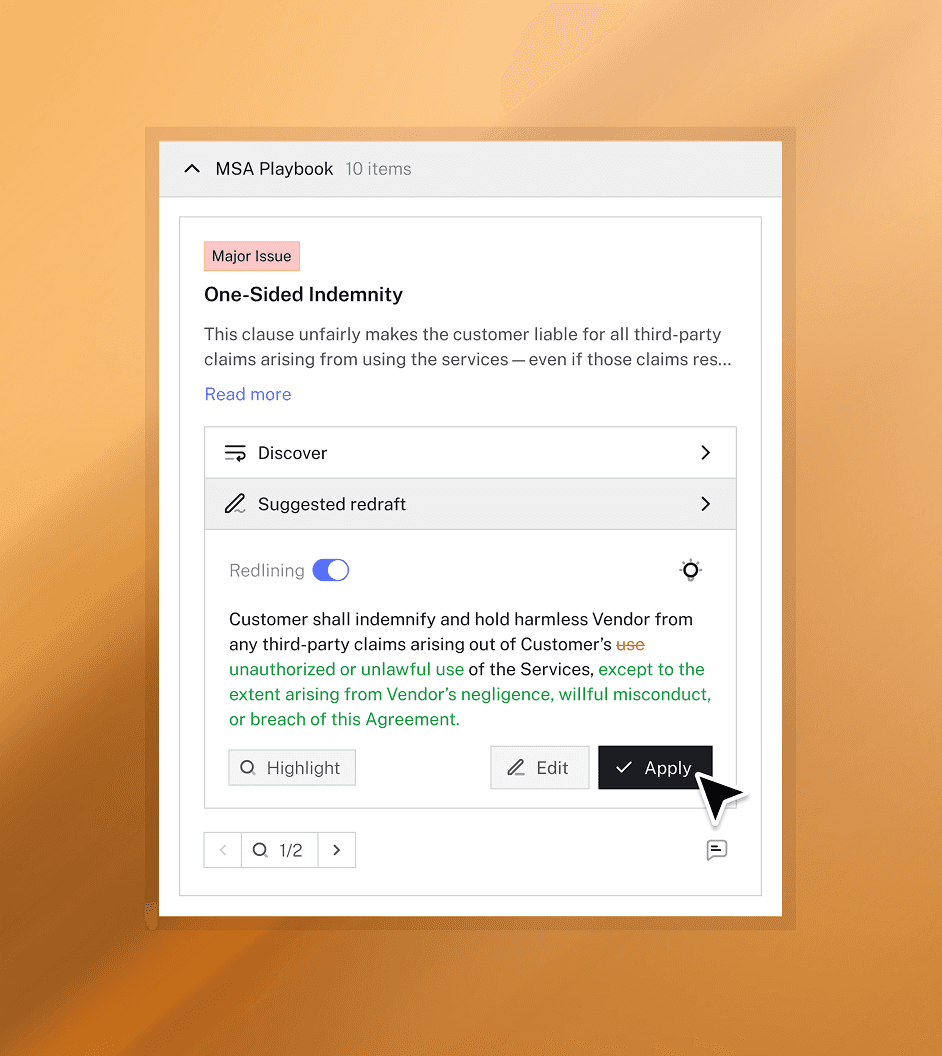
5 LLM optimisation tips
1. Use imperative, one-sentence rules. One action per rule.
2. Declare types and allowed values.
3. Prefer short examples over prose.
4. Avoid synonyms in rules. Pick one term and stick to it.
5. Keep checks independent. Do not chain rules unless needed.
Where to put the legal AI playbook
Your playbook should live inside your legal AI platform so it is actionable, auditable, and versioned. In LEGALFLY, the playbook is embedded into the agents that review, draft, and compare, so rules fire in real time.
Read more: How to assess legal AI platforms in 10 minutes
There are a few playbook options when working with LEGALFLY.
Out of the box playbooks in LEGALFLY
Standard checks by document type
LEGALFLY has a number of ready to go playbooks that recognise the kind of document you’ve uploaded and runs ready-made checks that fit that document. For example, it knows an NDA should protect trade secrets, and a DPA must deal with GDPR. It extracts the key terms it needs and scans for common risks without you having to set anything up.
Explainable flags and suggested fixes
When LEGALFLY finds an issue it flags it and ranks it by risk so you can focus on what matters first. It then suggests wording to fix the problem directly inside Microsoft Word using tracked changes, so you can see every edit. Each suggestion includes a short explanation of why it was made and which rule or requirement triggered it.
Responses that reflect legal training
Suggested wording follows standard legal drafting conventions: defined terms are used consistently, cross-references work, and the tone matches professional legal style.
Teams often co-create the first few playbooks with us, then take over and iterate themselves.
Tailored playbooks in LEGALFLY
You can also upload your team’s rules and preferences for reviewing and drafting contracts.
Your redraft instructions
Upload the wording your organisation prefers, acceptable fallback wording for tougher negotiations, and any prohibited terms you never want to accept. You can also include notes on tone, jurisdictional variations, or house style.
Defined outputs
Choose exactly what data you want out of a review so reporting is consistent. For example:
Date for start/end dates or renewal windows
Number for fees, caps, or service levels
Yes/No to confirm if a requirement is present
Clause text to capture the actual wording used
One-page summary that highlights the points an approver cares about
Risk thresholds
Set what counts as high, medium, or low risk for your business. LEGALFLY will sort issues accordingly. High-risk items can be routed to Legal for sign-off, while low-risk items can be handled by the business under your guard rails.
Conditional logic
Add simple if–then rules so clauses only appear when they are relevant. For example:
If personal data is processed, then include the DPA section.
If the contract value is above a set amount, then add the limitation of liability cap you require.
If governing law is the UK, then switch to your UK-specific wording.
Links to internal policies
Attach links to your intranet or policy pages next to the relevant rules. Reviewers can click through to see the source policy, which helps with training, consistency, and audits.
Build from a golden contract
Coming soon. Upload your approved “golden” contract and LEGALFLY will generate a full playbook from it. The system will extract your required clauses, preferred language, acceptable fallbacks, forbidden terms, and when each should apply. That gives you a single source of truth you can keep improving over time.
How LEGALFLY’s agent works with your playbooks
Review Agent applies your playbook, flags issues, scores risk, and inserts tracked redlines in Word.
Compare Agent checks third-party paper against your template and highlights missing or off-position clauses.
Draft Agent turns templates into dynamic documents, autofills variables, and inserts clauses based on context and conditions.
Multi-Review Agent runs your playbook across large batches for audits, compliance sweeps, and regulatory checks.
Discovery Agent answers plain-language questions and jumps straight to the cited section.
Discover LEGALFLY’s most popular agents.
Read more: Everything you need to know about agentic AI for legal work
Successful legal AI runs on clear playbooks
Write the positions you already use, make the checks explicit, set risk levels, and define the outputs you want. Start with one agreement, test on real documents, then iterate. With LEGALFLY you get ready-to-use checks on day one and the control to tailor rules, add conditional logic, link to policies, and build from a single golden contract.











