Top Harvey AI Alternatives for Legal Teams in 2026
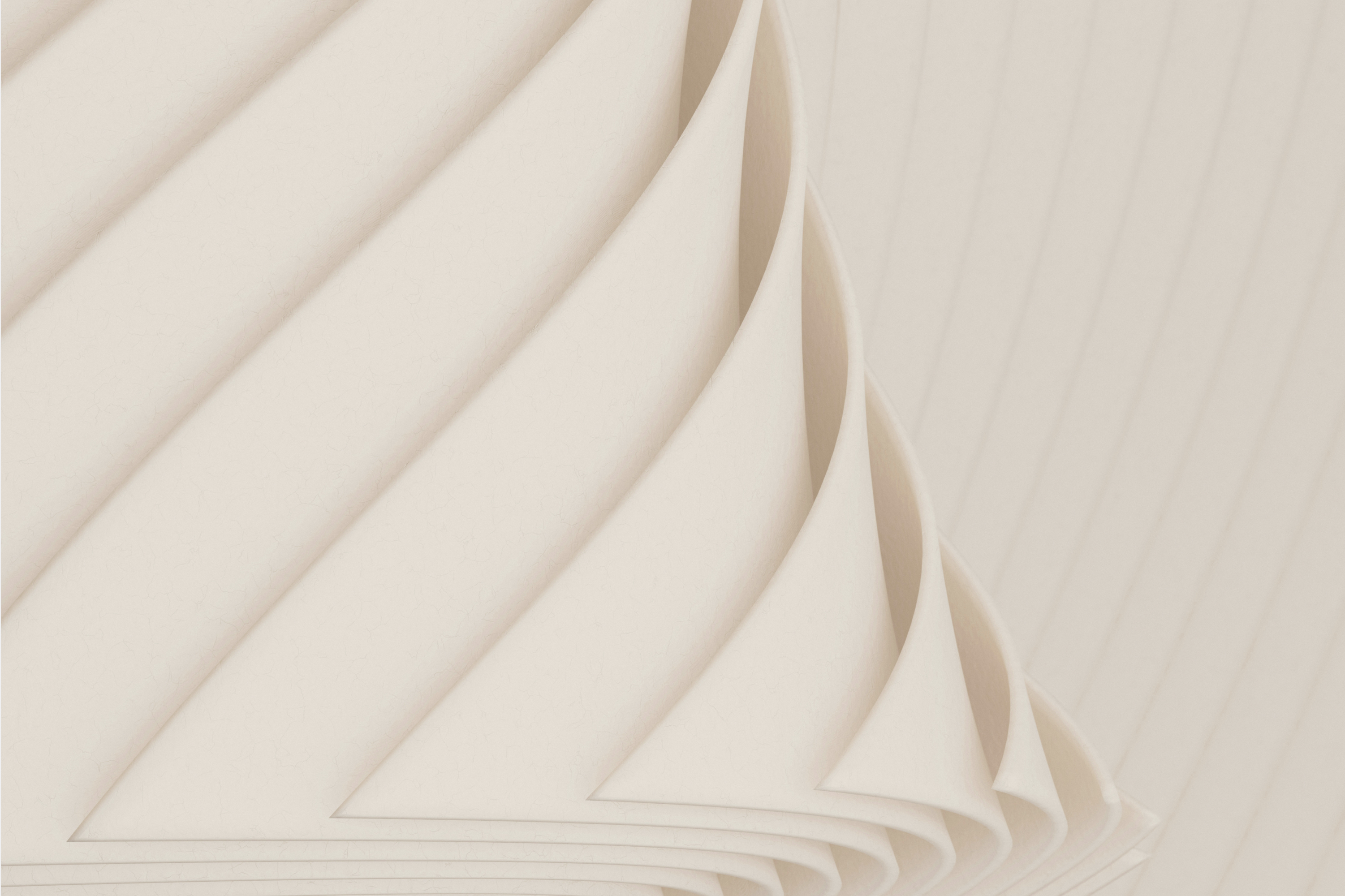
The legal technology landscape is evolving rapidly, and legal teams are under increasing pressure to deliver faster, more accurate results. While Harvey AI has established itself as a prominent legal AI platform, many law firms and in-house legal departments are actively exploring alternatives. This guide examines the reasons behind this shift, outlines key evaluation criteria, and provides a comprehensive comparison of leading Harvey AI alternatives to help legal professionals make informed decisions.
Why legal teams are seeking Harvey AI alternatives in 2025
Common pain points with Harvey AI
Legal teams frequently cite poor value for money, lack of additional value compared to generic AI tools like ChatGPT, rigid workflows that are difficult to customise, and concerns about the explainability of outputs and the robustness of vendor support.
Evolving legal tech requirements
Modern legal functions now require AI that is not only accurate but explainable, secure, auditable and compliant by design. Regulatory scrutiny around privacy, governance and AI accountability makes black box tools increasingly difficult to justify.
Budget and ROI considerations
Budgets remain tight, pushing teams to favour platforms that deliver measurable ROI quickly. Given the significant additional cost vs foundational models like ChatGPT or Perplexity, buyers expect more nuanced reasoning, scalability, and demonstrable savings before committing to enterprise rollout.
A quick look at the top harvey AI alternatives
Note: Pricing and features are subject to change. Always confirm with vendors.
A deeper look at leading Harvey AI alternatives
LEGALFLY
LEGALFLY is a market leading legal AI platform for in-house teams that prioritises speed, privacy, and explainability in contracting and compliance workflows. It offers legal agents for contract review, drafting, regulatory tracking, legal research and due diligence as well as custom agents aligned to your clauses and risk tolerances. LEGALFLY anonymises all sensitive data before processing, adding an additional layer of security compared to most legal AI tools. It is fully integrated with Microsoft 365 so lawyers can work in familiar tools without heavy setup.
Best for: in-house teams, spread across contracting and compliance tasks, working in highly-regulated environments. In particular, Microsoft 365 centric teams that need privacy first, explainable AI.

Luminance
Luminance provides contract review with visual risk mapping, AI-driven document insights, and workflow automation. Its global language coverage and integrations with iManage, NetDocuments, and Word make it well suited to large matters where rapid issue spotting and reviewer coordination are required.
Best for: cross-border due diligence and large review projects that benefit from strong visualisation and DMS integrations.

Kira systems
Now part of Litera, Kira focuses on clause extraction, comparison, and custom machine learning models that firms can tune for their playbooks. It integrates with major document management and e-discovery systems to support high scale diligence and legacy repository mining.
Best for: M&A and large scale due diligence where deep ML customisation and structured extraction are critical.
Lawgeex
Lawgeex streamlines frontline review and approvals using pre-trained playbooks and automated routing, with native use inside Word and common CLM and CRM systems. It is designed to shorten turnaround on standard agreements while maintaining consistent, policy aligned outcomes.
Best for: Procurement and vendor onboarding workflows that need fast, policy-driven review with minimal setup.
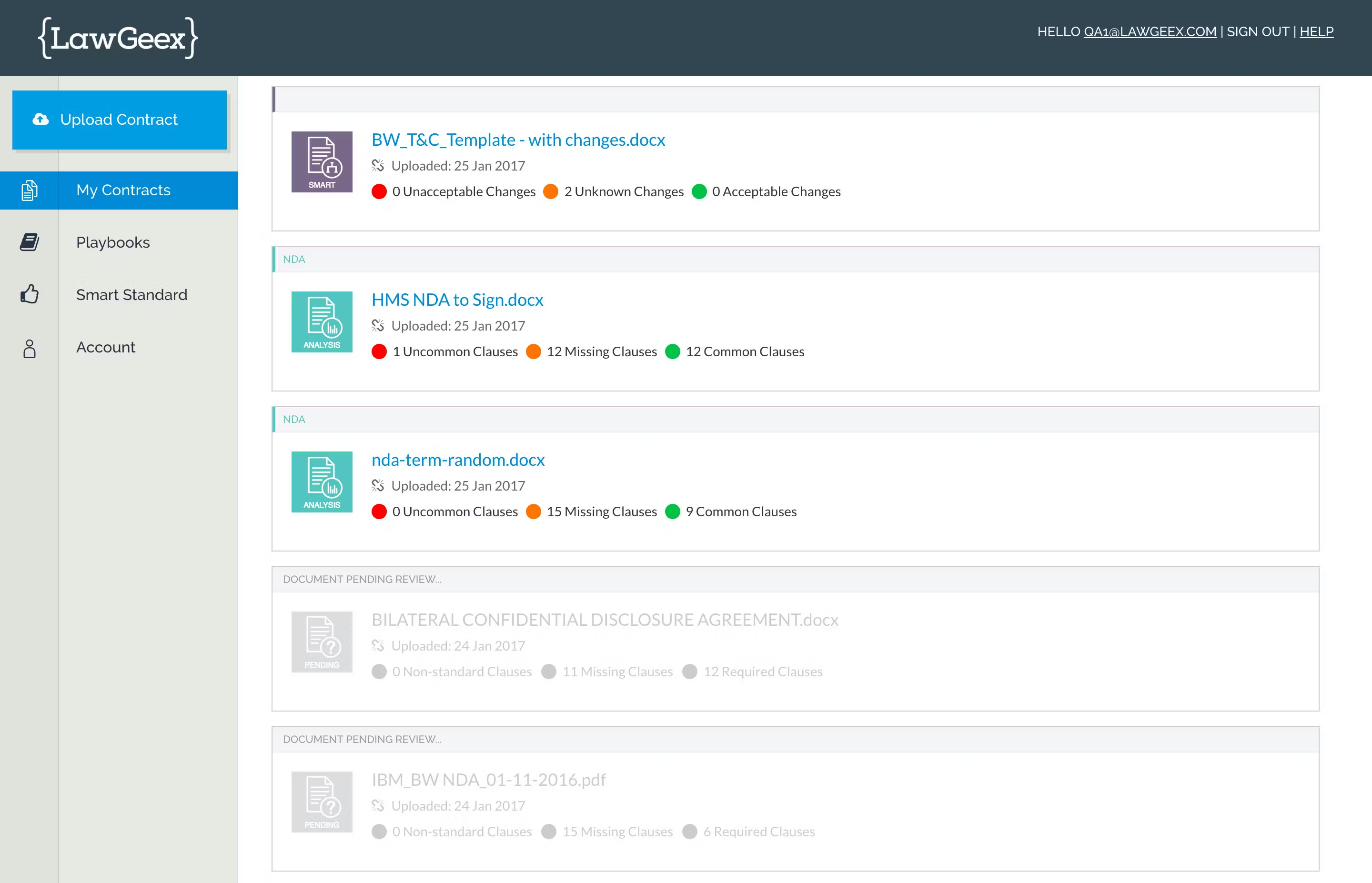
Thoughtriver
Thoughtriver accelerates pre screening by applying precedent based risk scoring and playbook automation at intake, highlighting issues before full review. Integrations with Word, CLM, and CRM help teams triage efficiently and enforce consistent positions.
Best for: commercial contract triage and risk management where early issue detection and playbook consistency matter.
Contractpodai
Contractpodai is a full contract lifecycle management platform with embedded AI review and workflow automation. It suits teams seeking one system for authoring, approvals, repository, and analytics, with integrations across Salesforce, DocuSign, and Microsoft 365.
Best for: organisations replacing or consolidating CLM where end to end process control is a priority.
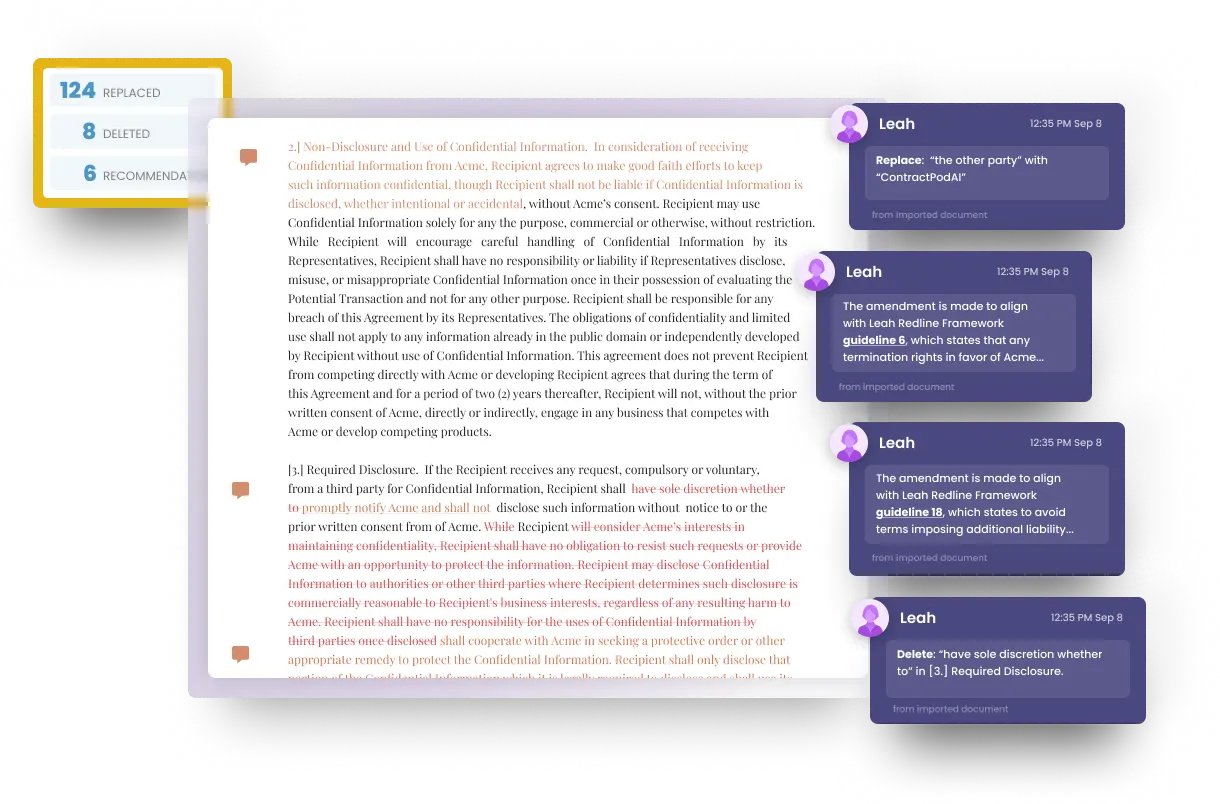
Key criteria for evaluating legal AI solutions
Choosing a legal AI platform should centre on accuracy, governance, and fit with how your team already works. The criteria below translate common checklist items into practical buying signals.
Accuracy and reliability
The system must consistently flag risks, deviations, and compliance issues across your document types. Outputs should be explainable and auditable so reviewers can see why a suggestion was made and trace it back to source text.
Security and compliance
Always check the vendor’s security certifications and look for hosting options that align with your corporate policies and data residency needs. For maximum privacy, sensitive data should be anonymised before processing, with enterprise grade encryption, access logging, and full audit trails.
Integration with existing software
To minimise change management, AI should operate directly inside the tools you use daily, like Microsoft Word, SharePoint, and your CLM. Workflow automation should slot into current approval paths without forcing process changes.
Customisation and scalability
Look for custom agents or playbooks tuned to your clauses and risk tolerances. The same platform should scale from high volume NDAs to complex, cross border agreements.
Pricing models and transparency
Favour clear, predictable tiers with options for usage based or enterprise licensing. Make sure total cost covers implementation, support, and training rather than only headline licences.
Support and training resources
Onboarding should be fast and intuitive, with accessible training materials and responsive live support. Strong enablement is often the difference between pilot success and stalled adoption.
Tip: demand explainable AI, robust security, and seamless integration. Not just flashy features.
How to choose the right legal AI tool for your firm step by step
- Assess firm specific needs
Map your contract types, review volumes, service level expectations, and risk tolerances. Confirm integration requirements with Microsoft 365, SharePoint, CLM, DMS, and security controls. - Run pilots or live demos
Request demos from shortlisted vendors and insist on pilots using your real contracts and workflows. Measure accuracy, explainability, reviewer effort, and cycle time impact. - Evaluate vendor support and roadmap
Review onboarding materials, training paths, and response SLAs. Ask about AI governance, data handling, model update cadence, and roadmap alignment with your priorities. - Calculate total cost of ownership
Include licences, implementation, data migration, training, and support in your model. Weigh these against expected savings from faster reviews, reduced escalations, and fewer disputes. - Gather team feedback and decide
Involve end users early and capture feedback on usability, output quality, and adoption barriers. Use a simple scorecard to compare tools on fit, risk, and value before committing.
Expert tip: start with a focused use case such as NDAs or vendor agreements, prove value, then expand to more complex contracts.
Next steps: comparing, testing, and implementing legal ai
Ready to move from research to action? Use the steps below to accelerate your evaluation while keeping governance and ROI front of mind.
- Request demos and set up a live pilot
Book vendor demos and insist on a pilot using your own contracts and workflows. You can start here: Book a LEGALFLY demo - Apply a consistent assessment
Track features, pricing, security, and support with a simple scorecard. For a fast framework, see this guide: How to assess legal AI platforms in 10 minutes - Get custom quotes
Ask vendors for pricing aligned to your volumes, integrations, and security requirements, including implementation and training. - Form an evaluation squad
Include legal, IT, security, and operations to test accuracy, explainability, and workflow fit. Have each member score independently, then compare. - Plan change management
Schedule enablement, office hours support, and a phased rollout so adoption sticks and value shows up quickly.
.svg)