From major law firms to fast-moving in-house teams, legal AI is becoming core to how work gets done. Clients may now expect firms to demonstrate how they combine generative AI with legal expertise. Companies want in-house lawyers to be translators who can bridge law, strategy and technology, according to a recent article in the Financial Times.
Using AI is now table stakes for modern legal teams. But while expectations are changing fast, the practicalities often remain unclear. What exactly can legal AI do? How does it integrate into daily work? And how can you use it without risking compliance, quality, or control?
This guide outlines how teams use AI when working with legal documents and addresses common concerns about its use.
What is AI for legal documents?
AI for legal documents uses machine learning to read, analyse, draft, compare, translate or manage legal content. It compresses multi-hour tasks into minutes, applies consistent rules, and flags issues before they become problems.
Legal teams use it for:
Contract review and negotiation
Regulatory compliance
Legal research
Due diligence
Litigation support
Template drafting
Here’s how it fits into those workflows:
Contract review and negotiation
Reviewing contracts is still one of the most time-consuming parts of legal work. AI helps by flagging risky language, spotting what’s missing, and redlining anything that’s off-template. It explains what it’s done, so you’re not left guessing. That means faster reviews, fewer mistakes, and better leverage.
Regulatory compliance
Rules change constantly. Legal AI helps teams stay ahead by checking documents against the latest requirements. If a clause is outdated or missing, it highlights the gap and suggests fixes. You can apply those across whole document sets, not just one at a time.
Legal research
Instead of scanning 80-page PDFs or digging through folders, you can ask a plain-language question and get a direct answer, with the source. It’s simple but powerful, especially when time is short.
Due diligence
When there’s a mountain of contracts to get through (say, in an M&A deal) AI can triage the set. It extracts key terms, flags red flags, and helps teams focus their time where it counts most.
Litigation support
Litigation teams are using AI to surface precedents, summarise filings, and spot patterns in how opposing counsel argue. It won’t replace strategy, but it will get you to what matters faster.
Template drafting and redrafting
If you’re still copying and pasting clauses into old Word docs, AI can help. It turns past contracts into dynamic templates that adapt to deal size or jurisdiction. Some systems even autofill based on notes or email content.
How LEGALFLY handles legal document workflows
LEGALFLY breaks down legal work into specific tasks and handles each with a dedicated “agent”, a feature trained to complete a particular job. These agents help review, compare, draft, or check legal content faster and more consistently. Here’s how they work.
Read more: Everything you need to know about agentic AI for legal work
Reviewing one contract
Upload your document to LEGALFLY. The Review Agent will automatically detect the language, the jurisdiction, and the type of agreement. You confirm which party you represent. LEGALFLY then reviews the contract, flags any legal or business risks, suggests edits to key clauses, and explains every change in plain language. All content is anonymised before the AI processes it, so confidential information stays private.
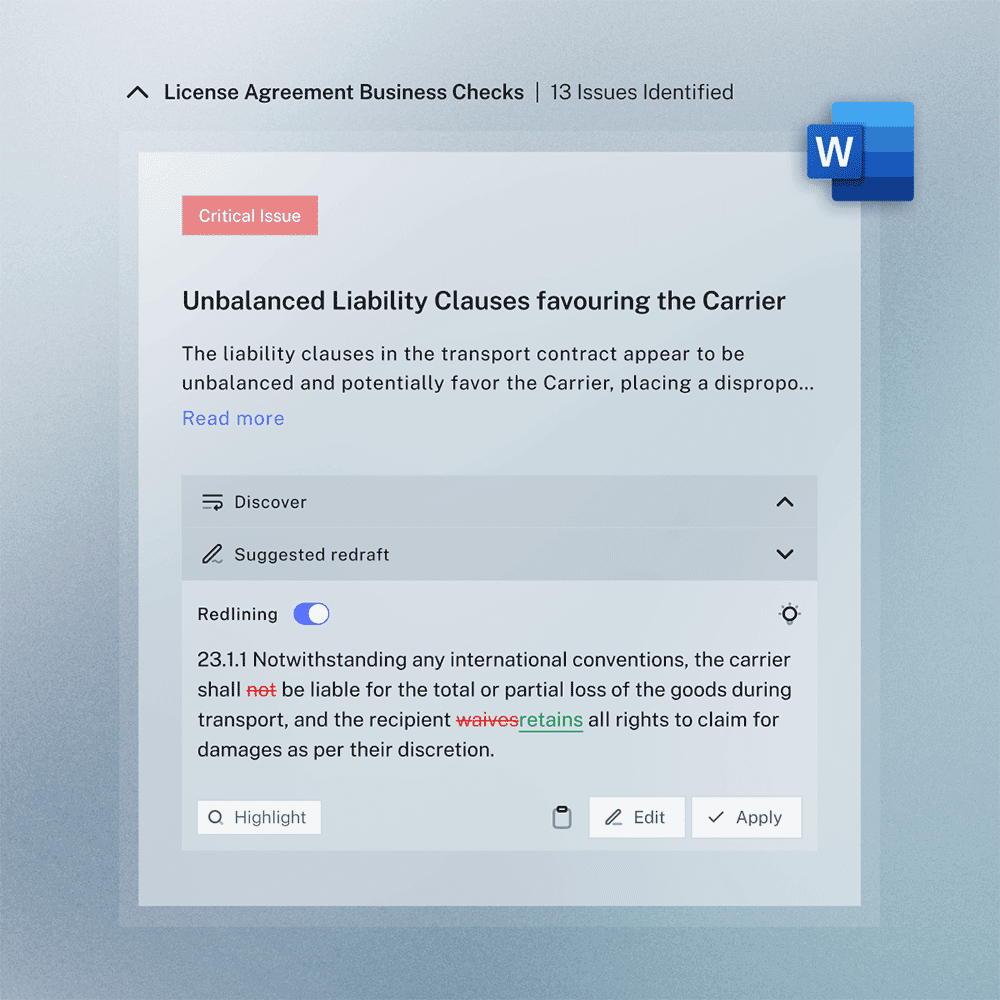
Read more: How to use AI for contract review and analysis: a LEGALFLY guide
Reviewing many documents at once
If you're managing lots of contracts or need to check them against a regulation like GDPR, Multi Review can help. Upload the regulation, and it builds a checklist (called a playbook) based on the requirements. You can then run this checklist across a batch of contracts. LEGALFLY will highlight which contracts are missing required terms, suggest compliant language, and give you a high-level view of how your documents measure up.
Comparing clauses across documents
If you need to compare a third-party contract to your own templates, the Compare Agentmakes this easy. Pick your standard document as a reference, then upload the contract you want to check. LEGALFLY shows what’s different, whether any terms are better or worse than your standard, and flags anything that’s unusual. You can view both versions side by side and dig into each clause.
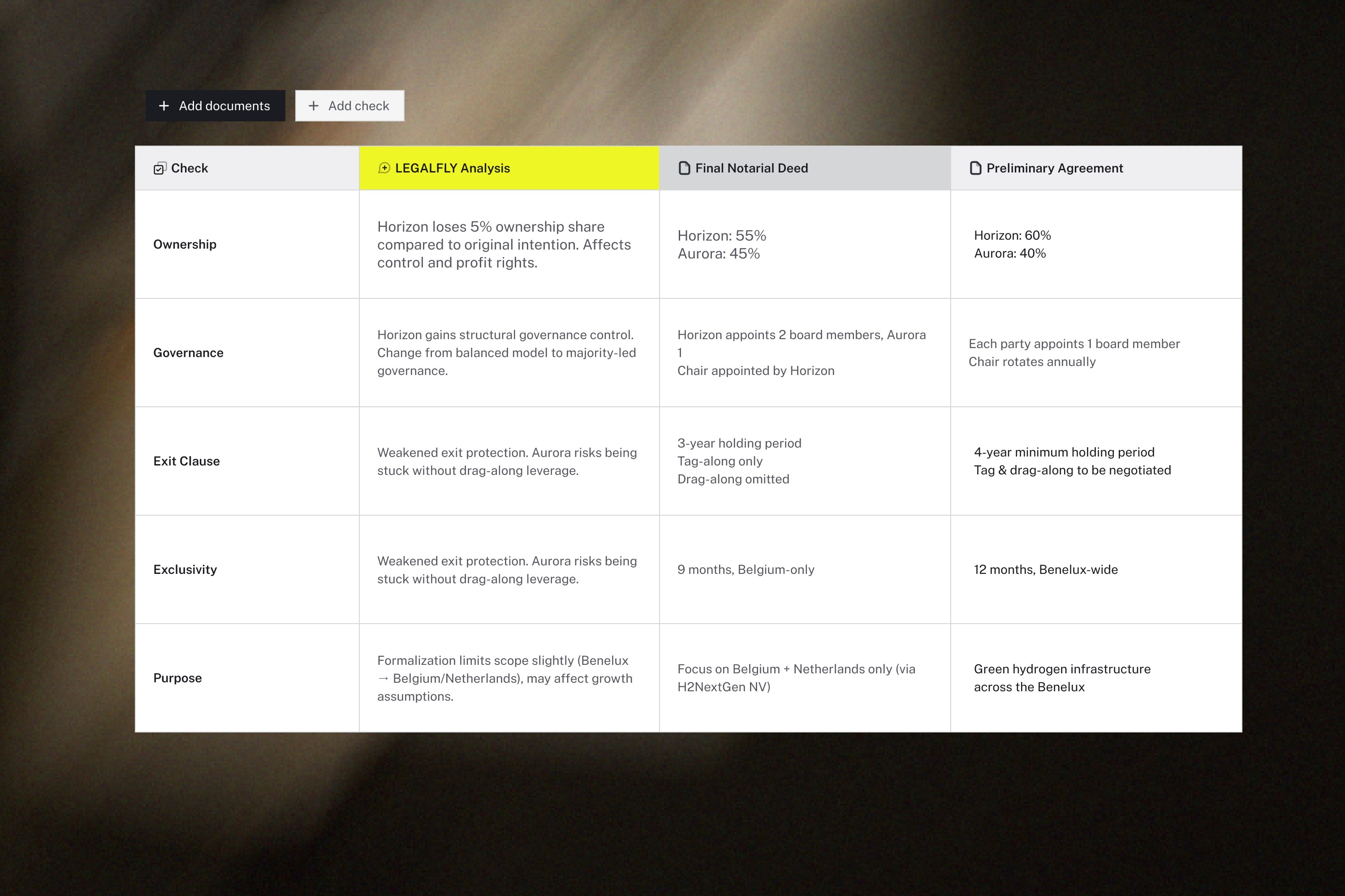
Creating smarter templates
The Draft Agent helps you turn any legal document into a reusable template in Microsoft Word. It automatically spots the fields that need to change (like party names or amounts) and lets you add variables. You can even link notes or emails, and LEGALFLY will use that information to fill in the details. You can also add rules, for example, only include a clause if the contract value is above a certain amount.
Asking questions about documents
If you just need to find something quickly, like the renewal period in a policy, upload the document and ask the Discovery Agent your question. It searches the content and shows the relevant section instantly, without needing to scroll or search manually.
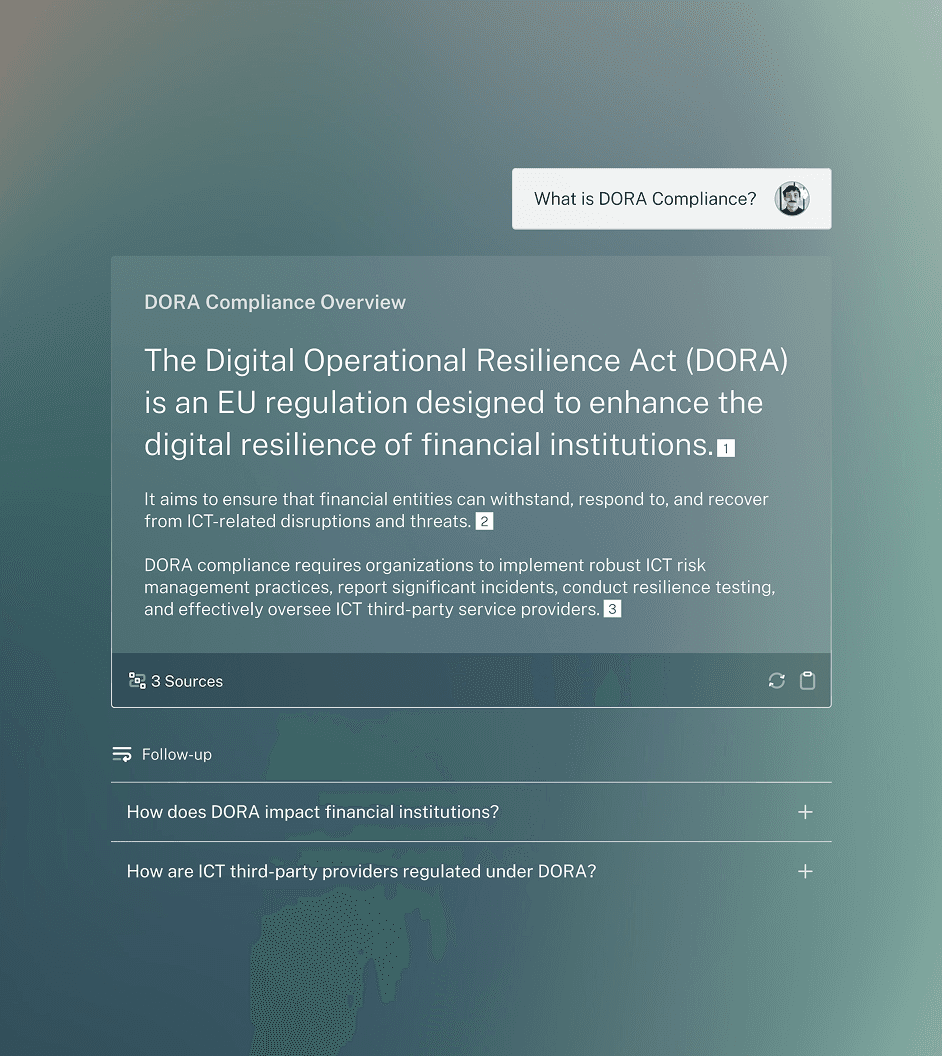
Where LEGALFLY works
LEGALFLY integrates with tools legal teams already use: Word, SharePoint, and soon Outlook and Microsoft Copilot. Every action is tracked, every output is explainable, and no content is made up or hidden. You stay in control at every step.
Case study: How Agristo streamlined legal document workflows with LEGALFLY
Agristo, a leading frozen food manufacturer, turned to LEGALFLY to modernise how it handles legal documents across its growing operations. With expansion came a surge in NDAs, supplier agreements, and construction contracts, many spanning multiple jurisdictions. Managers were overwhelmed. Legal reviews took too long. Some stakeholders skipped legal altogether, relying on intuition instead of legal certainty.
LEGALFLY gave them a faster, more reliable way to manage legal work. Managers now answer a short set of questions, and LEGALFLY returns a redlined document in minutes, not hours. The system checks clauses consistently, flags risks, and suggests edits with clear reasoning. Legal didn’t need to step in every time, but when they did, the work was already 80% done.
The Discovery module allowed the legal team to upload entire folders of contracts and search them instantly. LEGALFLY integrates into Word, so there was no need to switch systems or reformat documents.
In just days, Agristo cut review times from two hours to fifteen minutes. The legal team regained oversight without slowing the business. Managers felt more confident in their decisions. LEGALFLY became a catalyst for wider operational efficiency.
Read the full case study here.
Why legal teams are adopting AI tools like LEGALFLY
Agristo is just one of many teams turning to AI to reduce pressure, speed up reviews, and gain better oversight of their legal documents. Here’s what’s driving adoption.
Do more with the same team: LEGALFLY helps legal teams get through more work without hiring more people. It shortens contract review times and reduces the need to outsource to external law firms.
Fewer mistakes, better consistency: The platform checks every clause using the same logic, no matter who’s reviewing. It catches inconsistencies, missing obligations, and policy mismatches before they become problems.
Time back for high-value work: Instead of spending hours on formatting or redlining, lawyers can focus on decisions. That means faster outcomes, less busywork, and less burnout.
Use your data, not just your instinct: LEGALFLY tracks what’s in your documents: where you’ve pushed back, where you’ve conceded, and where things get stuck. That helps shape better strategies and reduce legal risk.
Empower non-legal teams to self-serve safely: With structured templates and guided workflows, LEGALFLY lets commercial teams handle routine contracts without bypassing legal. Work still flows through the right checkpoints - just faster.
Common concerns about legal AI, and how LEGALFLY addresses them
Many legal teams are interested in legal AI but cautious about the risks. LEGALFLY is designed to deal with these concerns from the start.
1. Data privacy
Legal documents often contain sensitive client or business information. LEGALFLY protects this by anonymising every legal or financial document before any AI model sees it. No names, companies, or other identifiable details are shared outside your system.
2. Clarity and explainability
AI should not feel like a black box. With LEGALFLY, every edit or suggestion comes with an explanation. You can see exactly what the AI changed, why it changed it, and where in the document the issue was found, so you can review and decide with full context.
3. Human oversight
AI doesn’t replace your legal team. It supports them. LEGALFLY makes reviewing and drafting faster, but lawyers stay in control. Every output can be reviewed, edited, or rejected before anything is finalised.
4. Lack of governance rules
Many organisations don’t yet have clear policies for how AI should be used in legal work. LEGALFLY includes built-in controls, including audit trails, permission settings, and structured checklists (called playbooks). These help you use it safely and consistently from day one.
Read more: Confidence, reliability and validity at LEGALFLY
What to ask legal AI providers
If you’re exploring legal AI, these are the questions worth asking. They’ll help you assess how well a platform supports real legal work, whether it fits your workflows, and how much value it can actually deliver. We’ve included how LEGALFLY answers each one so you can benchmark your options.
Can non-lawyers use it safely?
Ask whether the platform supports business users without legal training.
LEGALFLY: Yes. LEGALFLY guides users through structured tasks with clear prompts, plain language explanations and tracked edits. Legal teams stay in control, but non-lawyers can review and act with confidence.
How does it handle large volumes of documents?
Can it apply your standards across many files or only one at a time?
LEGALFLY: LEGALFLY’s Multi Review agent checks entire batches of contracts across suppliers, regions or teams using your compliance playbooks. It highlights gaps, flags risks and saves days of manual work.
Does it understand your legal standards?
Does it adapt to your playbooks, fallback clauses and internal policies?
LEGALFLY: LEGALFLY is trained on your templates and standards rather than generic ones. It applies your clause logic, preferences and review criteria consistently across documents.
How transparent are the outputs?
Do users get clear explanations for each change?
LEGALFLY: Every redline, suggestion or risk flag comes with a written explanation. Teams see the exact clause, what changed and why. That makes it easier to review, edit or push back with clarity.
What security measures are in place?
Where is your data processed and is anything identifiable shared?
LEGALFLY: All documents are anonymised before being processed. No client identifiable information leaves your system. For stricter needs, LEGALFLY’s anonymisation process can also run fully on premise.
Will it integrate with your existing tools?
Can teams use it without changing systems?
LEGALFLY: LEGALFLY works directly inside Microsoft Word and SharePoint. Outlook and Microsoft Copilot integrations are coming soon so users can work where they already are without needing to learn a new platform.
Start working smarter with LEGALFLY
LEGALFLY gives legal teams a faster, more reliable way to handle high-volume, high-stakes document work. Whether you're reviewing a contract, checking for compliance, comparing third-party terms, or drafting from scratch, LEGALFLY helps you do it faster and with fewer mistakes.
Review contracts with instant risk flags, redlines, and plain-language explanations
Draft and update templates using clause logic, autofill, and internal or regulatory guidance
Check compliance at scale using automated playbooks
Compare documents side by side to spot deviations and improve consistency
Find answers in seconds with search and query tools that work across dense legal text
Keep everything secure with built-in anonymisation and traceable outputs
Enable non-legal teams to self-serve safely using guided templates and review tools
LEGALFLY works where you work - inside Microsoft Word and SharePoint, with Outlook and Copilot support coming soon.
If your team needs to reduce review time, tighten compliance, and stay ahead of change, LEGALFLY will help.











